Performance profiler
-
To start the debugger, press
Ctrl + F7You will have an histogram in the middle of the screen, and a little window in the top left corner:
-
When you have a micro freeze, you will have a slightly higher bar, click on
Paused: Falseto freeze the histogram. (PressAltto unlock the mouse in game) -
When the histogram is stopped, click on the highest bar to show the detail:
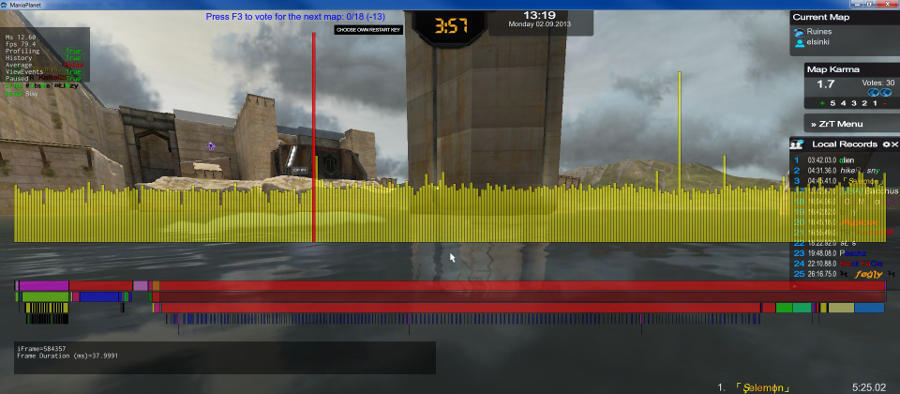
-
You can click on a second bar to get a comparison:

-
Press
F10and go toMyDocument\ManiaPlanet\ScreenShotsfolder to get the screenshot.
Profesional tips / Advanced tips: These tips are for professionals and for bugs, issues, micro-freezes that can help advance the game-developers.
-
Press
F12and you will see information about CPU Usage aswell as GPU Usage: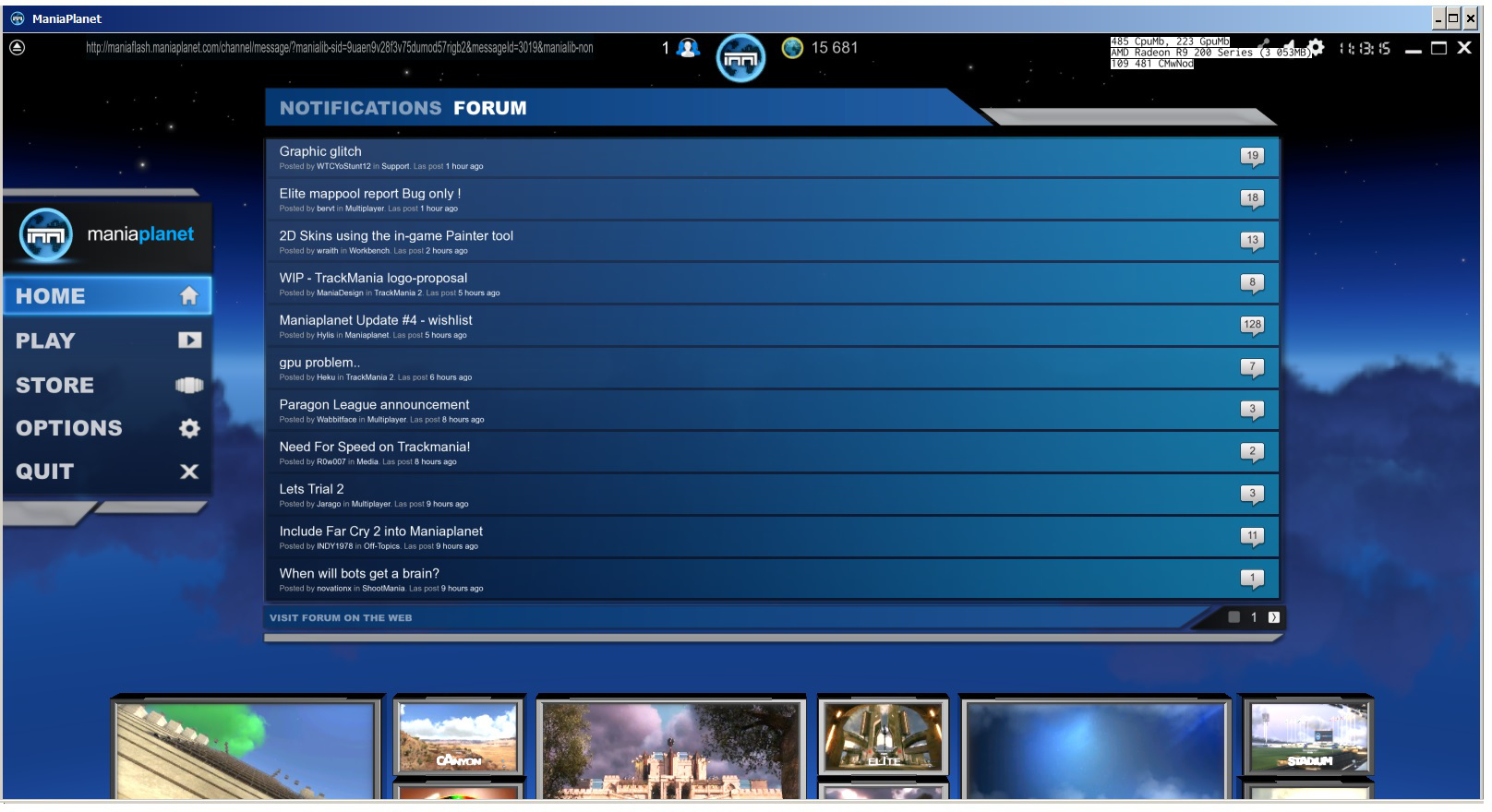
-
Press
Ctrl+F113 times to get the following window: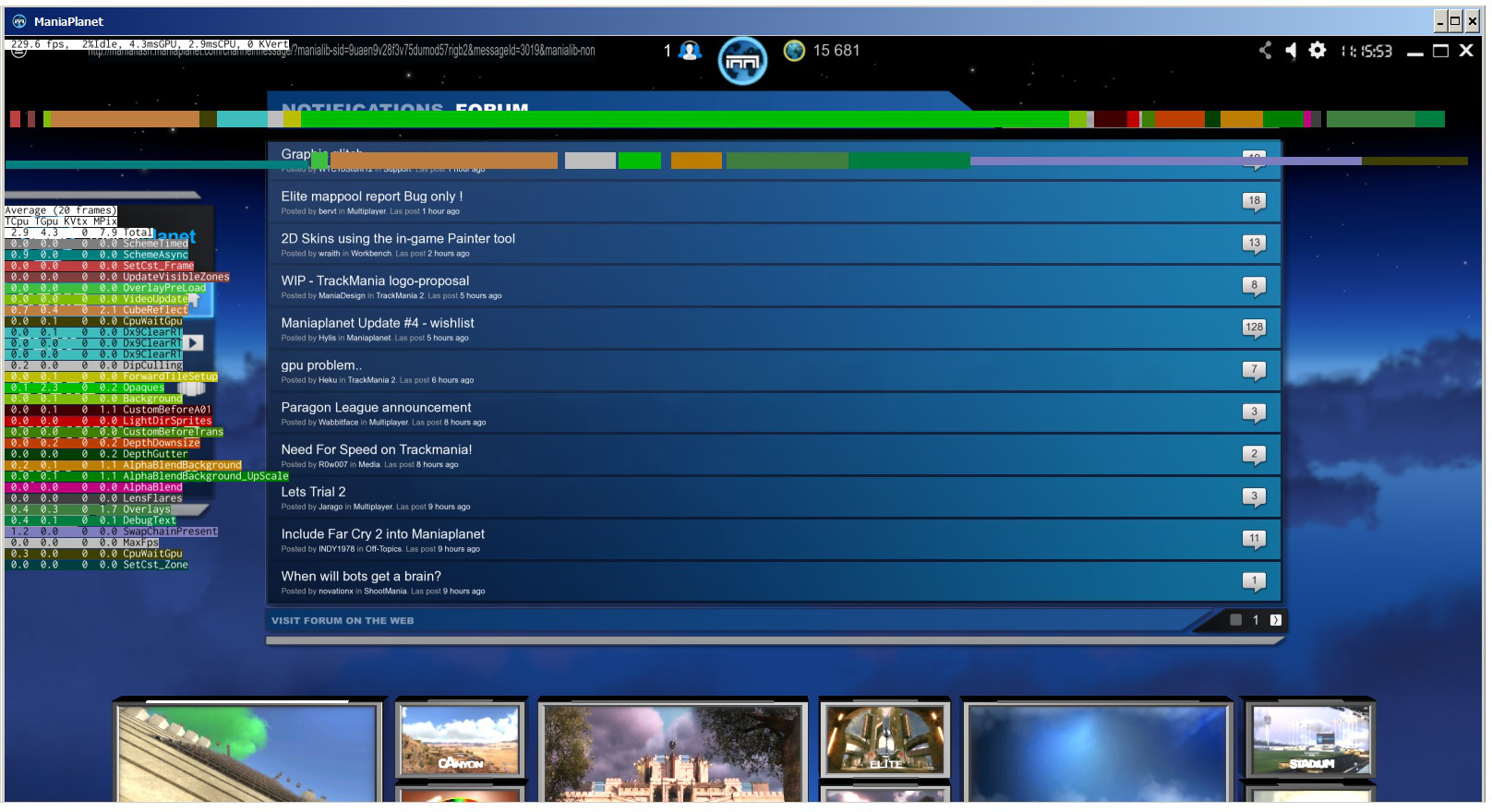
It will show the TCpu or TGpu. It will help Nadeo to see if it is a CPU issue or GPU one.
Press F10 to make a screenshot or do a printscreen and save it in Paint or any other graphic design tool and save it in a webformat like a .png or .jpg.